Using 3 fingers on your Mac Trackpad, double click on any word and it will pull up the dictionary meaning.
I used it yesterday after I wasn’t quite sure how to spell the word ‘ascertain’. Spell check corrected it for me, but I wanted to make sure it was actually the word I wanted to use.
Brilliant!
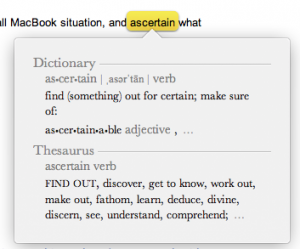






Great tip! Is this set to the default system language? How can we change the dictionary language referenced? Thanks!
Hi Anna, Good question. I’ve had a look into it, and I can’t find anyway of changing the language, without rebooting the computer each time to change the default language. A possible next step from this is to use the widget ‘Translate’ on the dashboard, which will give you a quick reference to other languages. Hope this helps 🙂